I'm guessing the scenario was, you were trying to upgrade your Ubuntu.
Then already downloaded the ISO and mounted it as your CDROM's content but nothing's happening. You are also not getting any prompt to upgrade -- no pop-up message, no dialog, nothing.
You know you are missing something, that's why you are here.
Let me ask you: Are you sure you downloaded the right ISO? The "alternate" one?
Friday, October 30, 2009
Wednesday, October 28, 2009
Upgrading Ubuntu without using CD
I currently don't have access to Internet at home, so I have to download Karmic Koala ISO (via torrent or direct download) and install it offline. And such luck is not on my side, my CD-ROM isn't working quite well lately. Good thing I learned that I can upgrade without using CD. How is that?
First, I needed to install gMount ISO, which comes-in handy in just 16.2 kB of download.
After installing gMount ISO, access it from Applications -> System Tools-> GMount ISO
Next, just mount the Alternate ISO to /media/cdrom0.
Then open a Terminal (press Alt+F2 or access it from Applications -> Accessories -> Terminal) and type in:
sudo /cdrom/cdromupgrade
Just follow the remaining steps and your Ubuntu will be upgraded.
First, I needed to install gMount ISO, which comes-in handy in just 16.2 kB of download.
After installing gMount ISO, access it from Applications -> System Tools-> GMount ISO
Next, just mount the Alternate ISO to /media/cdrom0.
Then open a Terminal (press Alt+F2 or access it from Applications -> Accessories -> Terminal) and type in:
sudo /cdrom/cdromupgrade
Just follow the remaining steps and your Ubuntu will be upgraded.
Tuesday, October 6, 2009
WUBI: Unable to boot Ubuntu and Windows due to corrupted drive
Are you having problem booting your WUBI installation because the drive seems corrupted?
There could be a solution -- the Ubuntu CD.
No, we are not going to reformat and reinstall everything. Continue reading.
Let's say you installed Ubuntu (WUBI) on your drive C: with drive label, MyDrive.
Step 1. Load Ubuntu CD in your CD-ROM and boot from it.
Step 2. Choose, "Try Ubuntu without any change to your computer" and continue booting.
Step 3. Once Ubuntu has fully loaded, go to Places -> Computer.
Step 4. A window will open and you should be able to find MyDrive (the drive C:) listed among File System, etc.
You are not done yet.
These last steps are crucial.
You need to have another partition with file system readable by Windows -- it should be non-EXT2/3 format.
Via Another Partition:
Step 5. In your MyDrive, copy WUBILDR and WUBILDR.MBR and paste it to the other partition.
Step 6. Shutdown Ubuntu and removethe Ubuntu CD from your CD-ROM.
Step 7: If you are in luck, your Ubuntu should install just fine.
If not, having a bootable external disk could also be handy.
Let's go back to step 5.
Via External Hard Disk:
Step 5. In your MyDrive, copy WUBILDR and WUBILDR.MBR and paste it to the external hard disk.
Step 6. Shutdown Ubuntu and remove the Ubuntu CD from your CD-ROM.
Step 7. Make sure that the external disk is plugged into your computer before booting. If you are in luck, your Ubuntu should install just fine.
If you get your Ubuntu back booting again, my congratulations! But the bad news: Your Windows installation will still be unbootable :D
There could be a solution -- the Ubuntu CD.
No, we are not going to reformat and reinstall everything. Continue reading.
Let's say you installed Ubuntu (WUBI) on your drive C: with drive label, MyDrive.
Step 1. Load Ubuntu CD in your CD-ROM and boot from it.
Step 2. Choose, "Try Ubuntu without any change to your computer" and continue booting.
Step 3. Once Ubuntu has fully loaded, go to Places -> Computer.
Step 4. A window will open and you should be able to find MyDrive (the drive C:) listed among File System, etc.
You are not done yet.
These last steps are crucial.
You need to have another partition with file system readable by Windows -- it should be non-EXT2/3 format.
Via Another Partition:
Step 5. In your MyDrive, copy WUBILDR and WUBILDR.MBR and paste it to the other partition.
Step 6. Shutdown Ubuntu and removethe Ubuntu CD from your CD-ROM.
Step 7: If you are in luck, your Ubuntu should install just fine.
If not, having a bootable external disk could also be handy.
Let's go back to step 5.
Via External Hard Disk:
Step 5. In your MyDrive, copy WUBILDR and WUBILDR.MBR and paste it to the external hard disk.
Step 6. Shutdown Ubuntu and remove the Ubuntu CD from your CD-ROM.
Step 7. Make sure that the external disk is plugged into your computer before booting. If you are in luck, your Ubuntu should install just fine.
If you get your Ubuntu back booting again, my congratulations! But the bad news: Your Windows installation will still be unbootable :D
Friday, July 17, 2009
Want a free Mac OS?
Unless you buy an iPod Shuffle for US$1078, then you can get your MacBook for free. :P
Seriously, I long to have one either. But until then, I stay with theming my current OS. ^^
I started wanting to try Mac way back 2006 just to escape the Windows world once in a while. Though, back then, I'm already trying out GNU/Linux just to learn something new.
Upon learning that Mac OS are only bundled on a Mac machine -- no retails available, I started looking for Mac themes for Windows. It's then that I heard about WindowBlinds and ObjectDock, YzShadow and other freewares and sharewares on the net that help tweak Windows theme into a Mac. Good thing FlyAKite OSX existed -- it did all the dirty jobs for me.
Playing around with my Mac-themed Windows, I wasn't all too happy as it didn't give the UNIX feel.
So I turned into my GNU/Linux box and started looking for FlyAKite OSX for GNU/Linux. Sadly, there was none at that time. Yes, you can find some wallpapers, icons and sounds but it's not close to what FlyAKite did to my Windows box.
Year later, here comes Mac4Lin. I installed it on my newly upgraded Ubuntu Feisty Fawn. Though, you still have to do some dirty works installing the replacements -- reading 6 pages of how-to.
But all that changed last June 2009, as Mac4Lin v1.0 has been released. Automating it all with shell scripts.
Now, everybody can have a free Mac OS -- well a Mac-themed UNIX-like free OS. :D
As Michael Jackson sung it, "easy as 1-2-3":
Seriously, I long to have one either. But until then, I stay with theming my current OS. ^^
I started wanting to try Mac way back 2006 just to escape the Windows world once in a while. Though, back then, I'm already trying out GNU/Linux just to learn something new.
Upon learning that Mac OS are only bundled on a Mac machine -- no retails available, I started looking for Mac themes for Windows. It's then that I heard about WindowBlinds and ObjectDock, YzShadow and other freewares and sharewares on the net that help tweak Windows theme into a Mac. Good thing FlyAKite OSX existed -- it did all the dirty jobs for me.
Playing around with my Mac-themed Windows, I wasn't all too happy as it didn't give the UNIX feel.
So I turned into my GNU/Linux box and started looking for FlyAKite OSX for GNU/Linux. Sadly, there was none at that time. Yes, you can find some wallpapers, icons and sounds but it's not close to what FlyAKite did to my Windows box.
Year later, here comes Mac4Lin. I installed it on my newly upgraded Ubuntu Feisty Fawn. Though, you still have to do some dirty works installing the replacements -- reading 6 pages of how-to.
But all that changed last June 2009, as Mac4Lin v1.0 has been released. Automating it all with shell scripts.
Now, everybody can have a free Mac OS -- well a Mac-themed UNIX-like free OS. :D
As Michael Jackson sung it, "easy as 1-2-3":
- Install Ubuntu
- Install Mac4Lin
- Enjoy!
Monday, July 13, 2009
Then the bloat came
Google kept bragging that with their Chrome architecture will have less memory bloat than Firefox do.
But just how less is less? Is it half less than firefox do?
I guess even Google could not quantify less.
Shown below is what Google calls less.
Browsing all day (as I work at home), I noticed Chrome becomes slow. Slow at loading page. slow at rendering page (clicking other tab then back).
I tried closing the Chrome then relaunched again. Guess what. It did the trick, Chrome is as fast as it should be. So then I had this theory that I needed to put on test.
The next day my session started, browsing all day. Posting here and there. Playing some, reading some.
Then I get to a point where it feels all too slow again, I launched Task Manager. To my surprise, Chrome was having a hard time loading and rendering pages, whipping to 100% process time.
Then I closed Chrome then relaunched later. And look what it did. It freed almost 500MB worth of memory bloat.
Take note: I set Chrome to reload the pages I was viewing when I closed it.
Now, tell me. Just how less is less?
I smell some kind of bad marketing going on at Google.
Saturday, July 11, 2009
BING Is Not Google
Ever wondered why Microsoft renamed Live Search to Bing? Sounds girly to me.
So I thought of some possible reason to why they picked such an odd name.
Google is one odd name but it got stuck to people that it became a verb. Instead of saying, "search it on the internet", people say, "google it up". And instead of saying, "I'm trying to look for this stuff on the internet", they say, "I'm googling this stuff" or "I googled this stuff".
So while I'm kept amused by how 'google' became a verb, it struck me, could it be that Bing is a recursive accronym for BING Is Not Google?
I also play with words when I name a new project. Like for my WRS project, ZINC Is Not CMS or my game engine project, KAGE Ain't Game Engine. Simply had it based on GNU -- GNU's Not Unix. :D
So I wondered, why BING? and not LING (Live Is Not Google) or MING (Microsoft Is Not Google)
Was it a tribute to Bill Gates?!?... maybe Bing could mean, Bill Is Not Gay -- or so they say. :D
Friday, June 12, 2009
Ubuntu 9.04 on MSi Wind U100
I installed Ubuntu 9.04 (Jaunty Jackalope) on a Micro-Star International (MSi) Wind U100 for my 10 year old niece about a week ago. It was my first time to install from flash drive, good thing resources on how-to is vast. I went directly to the Ubuntu's instruction.
I used the stripped-down flavor of Ubuntu called Ubuntu Netbook Remix (UNR) which is expected to run faster on Netbooks.
The installation went smoothly. And Ubuntu run almost perfectly.
By default, UNR uses its own custom launcher, called UNR Launcher , which is cool but seemed buggy. The top panel disappears and running a gnome-terminal seem to fade behind the UNR Launcher.
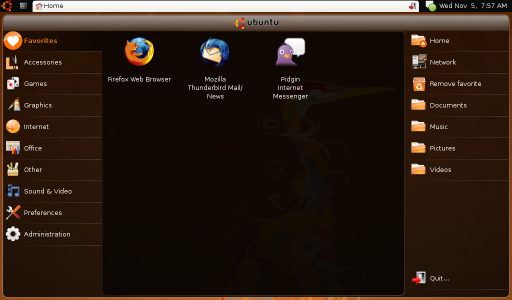
My niece is just an average net surfer. She could have a hard time switching desktops from UNR Desktop to Classic Desktop (same as what you see when installing Ubuntu on a desktop PC) and back to UNR Desktop; I have to make this netbook 99% bug-free if not 100%. So I searched for a fix.
From the Ubuntu Netbook Dekstop, run a terminal and type:
gconftool-2 --set /desktop/gnome/session/required_components_list --type list --list-type=string ["windowmanager","panel"]
From the Classic Desktop, run a terminal and type:
gconftool-2 --set /desktop/gnome/session/required_components_list --type list --list-type=string ["windowmanager","panel","filemanager"]
Then all, except for the low volume, is okay.
Last thing I did was to change the theme to look like Windows XP -- I had to, or she could be alienated from a totally new interface.
So I took the GNOME theme called XP Royale, which uses Tango as the default icon but I had to go with GnomeXP icons.
She's happy using it now. Not knowing that she's using Ubuntu. And by the time she realizes that, I know she would be thanking me for showing her a better OS.
I used the stripped-down flavor of Ubuntu called Ubuntu Netbook Remix (UNR) which is expected to run faster on Netbooks.
The installation went smoothly. And Ubuntu run almost perfectly.
By default, UNR uses its own custom launcher, called UNR Launcher , which is cool but seemed buggy. The top panel disappears and running a gnome-terminal seem to fade behind the UNR Launcher.
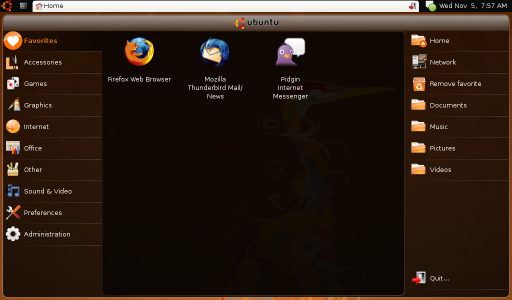
My niece is just an average net surfer. She could have a hard time switching desktops from UNR Desktop to Classic Desktop (same as what you see when installing Ubuntu on a desktop PC) and back to UNR Desktop; I have to make this netbook 99% bug-free if not 100%. So I searched for a fix.
From the Ubuntu Netbook Dekstop, run a terminal and type:
gconftool-2 --set /desktop/gnome/session/required_components_list --type list --list-type=string ["windowmanager","panel"]
From the Classic Desktop, run a terminal and type:
gconftool-2 --set /desktop/gnome/session/required_components_list --type list --list-type=string ["windowmanager","panel","filemanager"]
Then all, except for the low volume, is okay.
Last thing I did was to change the theme to look like Windows XP -- I had to, or she could be alienated from a totally new interface.
So I took the GNOME theme called XP Royale, which uses Tango as the default icon but I had to go with GnomeXP icons.
She's happy using it now. Not knowing that she's using Ubuntu. And by the time she realizes that, I know she would be thanking me for showing her a better OS.
Wednesday, June 10, 2009
Chrome 2 vs Firefox 3.6
I was actively participating with testing Firefox (or called Minefield) before Firefox 2 even came out. Then I delve myself to testing other FOSS (Inkscape, Synfig, Pencil) and even started contributing as a developer (KonsolScript, Clash).
Some years later, Chrome came out with a powerful JavaScript engine, V8. It surely was powerful having to render 3D scene written in JavaScript -- I was surely disappointed at how Firefox was not evolving at all anymore.
I used Chrome for almost a year. I was totally satisfied at its speed. Then came Chrome 2.
There were some changes that made Chrome 2 less user-friendly:
To witness Firefox' improved speed, download from:
http://ftp.mozilla.org/pub/mozilla.org/firefox/nightly/latest-trunk/
Install it then check Chrome Experiments website. The site enlists heavy JavaScript-driven web applications that only browsers like Chrome could easily run.
I had a good time playing World of Solitaire, which almost gave the feeling of simply playing Windows' Solitaire.

But I was particularly impressed with JS Touch, where it renders 3D scene of a hanging cloth. It makes me wonder, when will I see a 3D JavaScript game running from inside a browser.
Firefox also implemented tearing-off tabs out and into opened Firefox windows like Chrome does. Sadly it still has the same problem of memory bloat -- caused by hour-long surfing.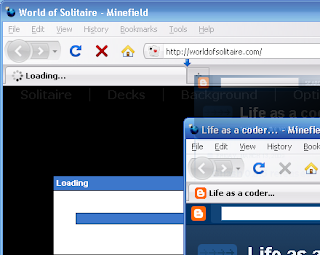
Overall, I'm surely going to get back using Firefox (or in this case, Minefield).
Some years later, Chrome came out with a powerful JavaScript engine, V8. It surely was powerful having to render 3D scene written in JavaScript -- I was surely disappointed at how Firefox was not evolving at all anymore.
I used Chrome for almost a year. I was totally satisfied at its speed. Then came Chrome 2.
There were some changes that made Chrome 2 less user-friendly:
- Deleting of history and download list individually -- you now have to clear it all or have a long list of mixed wanted and unwanted download list.
- Not completely removing the SQLite files used for history and/or possibly page caching.
- Unable to finish the page when user has low disk space available.
To witness Firefox' improved speed, download from:
http://ftp.mozilla.org/pub/mozilla.org/firefox/nightly/latest-trunk/
Install it then check Chrome Experiments website. The site enlists heavy JavaScript-driven web applications that only browsers like Chrome could easily run.
I had a good time playing World of Solitaire, which almost gave the feeling of simply playing Windows' Solitaire.

But I was particularly impressed with JS Touch, where it renders 3D scene of a hanging cloth. It makes me wonder, when will I see a 3D JavaScript game running from inside a browser.
Firefox also implemented tearing-off tabs out and into opened Firefox windows like Chrome does. Sadly it still has the same problem of memory bloat -- caused by hour-long surfing.
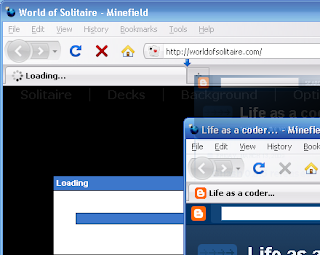
Overall, I'm surely going to get back using Firefox (or in this case, Minefield).
Labels:
chrome,
firefox,
Free Software,
google,
open source,
windows
Friday, March 13, 2009
Gnash 0.8.5 released
The fourth beta of a free (as in freedom) SWF player has been released.
It is now supporting even more ActionScript classes. It can now play more SWF v9 files. It now has better support for viewing videos on Youtube. And the free will to save streamed FLV straight from Gnash would -- but of course, most of these average had been using other tools to get their FLV but didn't they just wished that Adobe Flash Player could have simply provided this feature instead?
Sadly, Free and Open Source supporters that still use Windows still has to wait for a Windows build.
Thursday, February 19, 2009
Ubuntu: Repairing 0 bytes free space
I don't have the idea if it's EXT2/3 file system that makes Ubuntu think that my Ubuntu installation has only 0 bytes remaining space -- but I suspect that it is so.
Asking other average Ubuntu users, they also don't know where the problem really lies. It's probably because they natively installed Ubuntu on large partition -- by the way, this 0 bytes problem are commonly experienced by WUBI users.
But they know the solution: "delete unnecessary files, uninstall unused applications"
And so I did. I deleted about 100MB files yet, it's still saying 0 bytes.
I removed application that I don't usually use and I freed about 350MB of space. And yet, it's still saying 0 bytes.
So where does the problem lie? I really suspect it's how EXT3 work. And after reading an article that "Why doesn't [GNU/]Linux need defragmenting", it's all clear.
For Ubuntu not to be defragmented, it should at least have 5% free space to work on it's non-defragmenting trick. Unlike NTFS that it let's you consume to the last remaining free space -- I think. :D
So what exactly is the solution here? There's actually just two way to repair it.
a. Resize your partition.
b. Delete more files, uninstall more application.
The first one is somewhat risky. I really have a bad feeling about resizing partitions.
The second one is quite absurd. You are looking for more space so you can add more stuff, and keep the old stuff.
But either way, try to free as much as possible. My Ubuntu says I have 250MB free space after removing 600MB -- yeah, I myself is a WUBI user.
Asking other average Ubuntu users, they also don't know where the problem really lies. It's probably because they natively installed Ubuntu on large partition -- by the way, this 0 bytes problem are commonly experienced by WUBI users.
But they know the solution: "delete unnecessary files, uninstall unused applications"
And so I did. I deleted about 100MB files yet, it's still saying 0 bytes.
I removed application that I don't usually use and I freed about 350MB of space. And yet, it's still saying 0 bytes.
So where does the problem lie? I really suspect it's how EXT3 work. And after reading an article that "Why doesn't [GNU/]Linux need defragmenting", it's all clear.
For Ubuntu not to be defragmented, it should at least have 5% free space to work on it's non-defragmenting trick. Unlike NTFS that it let's you consume to the last remaining free space -- I think. :D
So what exactly is the solution here? There's actually just two way to repair it.
a. Resize your partition.
b. Delete more files, uninstall more application.
The first one is somewhat risky. I really have a bad feeling about resizing partitions.
The second one is quite absurd. You are looking for more space so you can add more stuff, and keep the old stuff.
But either way, try to free as much as possible. My Ubuntu says I have 250MB free space after removing 600MB -- yeah, I myself is a WUBI user.
Friday, February 13, 2009
How to build Gnash on Windows (Part I) UPDATE Oct 29, 2009
You have stumbled to this blog/guide so I assume the you know what Gnash is.
As I write this article, there's only Gnash 0.8.2 for Windows yet that version is months old from the latest build, which is 0.8.4.
With MinGW already installed on my Windows box, I wanted to build the latest version of Gnash.
I tried to look for some other guide on the net but there seem to be none or I'm just too lame to find one. So this will be my small documentation on building Gnash on Windows.
Part I
0. Updating MinGW
Gnash requires GNU Autoconf 2.61. And GStreamer requires Autopoint 0.17.
UPDATE: MinGW port of Autoconf 2.63 has been officially released, not sure if it works with Gnash, though.
UPDATE: MinGW port of Autoconf 2.63 has been officially released, not sure if it works with Gnash, though.
1. Getting the source code
You can get the source from the official releases or from its Bazaar repository by typing:
bzr branch http://bzr.savannah.gnu.org/r/gnash/trunk
You can get a Bazaar client for Windows from Bazaar-VCS.org.
2. Downloading the dependencies
*FLTK from http://www.fltk.org
*CURL from http://curl.haxx.se
* Source to dependency files has been proven to be compatible to Gnash 0.8.4
3. Downloading NSPR
I used the NSPR that is on LaunchPad; the one that will be used for Ubuntu Jaunty -- this one (nspr_4.7.3.orig.tar.gz).
Gnash is using NSAPI that's why we need to build NSPR, and compiling NSPR requires NSINSTALL, yet there's no NSINSTALL from the MinGW. We have to get it from Mozilla Build. But it's 39MB and all we need is the nsinstall.exe. If I know how to compile nsinstall from source then I will let you know, but I don't. Now if you trust me, I am offering the same nsinstall.exe (14 KB) from Mozilla Build.
Extract nsinstall either from Mozilla Build (or from the link I gave you) to your MSYS
bin directory. Then extract NSPR to MSYS home directory if you haven't already.You are now ready to compile NSPR. Just type the following on MSYS console:
cd nspr*/m*/n*There'll be a
configure
make
dist directory which will contain three other directories (bin, include, and lib). Move all the content to root directory of MSYS (c:\msys\1.0\{here}).If you are not having luck compiling NSPR, you might want to download a precompiled NSPR from my stash.
That's it for Part I, I'll have yet to know just how to prepare this dependencies in Part II.
Thursday, February 5, 2009
Download Ubuntu Pocket Guide and Reference now
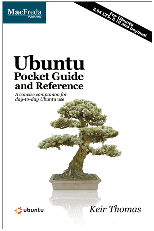
One of the much awaited book about Ubuntu is now out.
Written by an award-winning author, Keir Thomas (same author of Ubuntu Kung Fu and Beginning Ubuntu Linux), this book is an indispensable introductory guide.
It talks about history of GNU and the Linux kernel; then Free Software and the Open Source.
It also talks about installing Ubuntu in different ways. Configuring, updating and upgrading Ubuntu. Not to mention, troubleshooting Ubuntu.
You will learn to download and install drivers for your video card, printer, scanners, Wifi cards, and bluetooth device.
If you are wanting how to become a hacker, a security hacker that is, this book will tell you how to defend yourself by installing firewalls and anti-virus, and encrypt files/folders.
Notice I didn't say complete guide? Because it only discussed about the very basics of using Ubuntu, which for general use is quite enough. For only $9.94, this book is juicy.
Now, buy a printed copy or download the PDF copy from UbuntuPocketGuide.com. Don't forget to read the FAQs page on the terms of redistributing a copy to your friends.
Labels:
ebook,
Free Software,
gnu,
guide,
linux,
open source,
ubuntu
Friday, January 30, 2009
WUBI - Ubuntu won't boot; missing root.disk
Did this ever happen to you? It sucks right? You simply wished 'you should have installed natively (the old way)'.
So your Ubuntu won't boot because root.disk is missing, then you check out
So what happened? Your NTFS filesytem got corrupted because on many reasons -- primarily, you might had a power interruption.
Is it lost then? I'm not sure but let's hope it didn't. You can try to recover
1. Run command prompt as Administrator -- needless to say, '
2. Run Check Disk by typing:
NOTE: There's a big change that a message will show.
Just type
3. After it finished checking (and possibly, repairing) your disk, make sure to show your hidden files.
4. Look for your (onced missing)
NOTE: Your
Now, try to reboot your Windows and choose Ubuntu then hope that the recovered file is intact and not corrupted.
So your Ubuntu won't boot because root.disk is missing, then you check out
c:\ubuntu\disks, it's not there. (And probably, disks directory is not even accessible or is missing too.) o_OSo what happened? Your NTFS filesytem got corrupted because on many reasons -- primarily, you might had a power interruption.
Is it lost then? I'm not sure but let's hope it didn't. You can try to recover
root.disk by following this steps:1. Run command prompt as Administrator -- needless to say, '
Enter your password'.2. Run Check Disk by typing:
chkdsk c: /f (change C: to your local disk drive)NOTE: There's a big change that a message will show.
Chkdsk cannot run because the volume is in use by another process. Would you like to schedule this volume to be checked the next time the system restarts? (Y/N)Just type
Y and restart you PC immediately.3. After it finished checking (and possibly, repairing) your disk, make sure to show your hidden files.
4. Look for your (onced missing)
root.disk under c:\found.000 directory and put it back to c:\ubuntu\disks\.NOTE: Your
swap.disk could also be inside found.000.Now, try to reboot your Windows and choose Ubuntu then hope that the recovered file is intact and not corrupted.
;)
Friday, January 9, 2009
NSIS: How to make a required Section?
I really don't know if I should post this on my blog. It's something that almost (and I mean almost) everyone that use NSIS knows.
But, believe me, I have been looking for this how-to for years! -- literally!
Who would have thought that it would be all that simple?
And how in the world could I have missed the documentation on NSIS?
Now, I can update my KonsolScript Editor installer. :P
But, believe me, I have been looking for this how-to for years! -- literally!
Section "my_required_installs" SEC01
SectionIn RO
SectionEnd
Who would have thought that it would be all that simple?
And how in the world could I have missed the documentation on NSIS?
Now, I can update my KonsolScript Editor installer. :P
Monday, January 5, 2009
How to insert web pictures on OpenOffice?
Has anyone of had problems inserting picture you copied from the internet? I had. And it took me a couple of hours figuring how to do it the MS Word way. The odd thing is that I've been using OOo for more than 2 years and it's only now that I met this problem.
Here's the solution to that:
1 . After copying an image from the internet, paste it in OpenOffice Writer.
2 . Click Edit and select Links.

3. Select all the image links then choose Break Link.
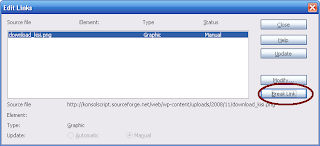
3. You will be asked if you really want to remove the link. Choose Yes.
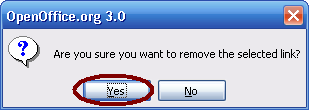
That's 4 steps to paste image from the internet. 4-steps of pain it the ass. You want it to be as simple as Ctrl + V? Then sign the "petition" created last November 2004 -- and that's 4 years of waiting in agony for OOo developers to implement it.
It's really ridiculous to provide alternative to MS Office then make the access-to-functionality very differently.
Here's the solution to that:
1 . After copying an image from the internet, paste it in OpenOffice Writer.
2 . Click Edit and select Links.

3. Select all the image links then choose Break Link.
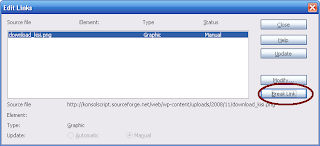
3. You will be asked if you really want to remove the link. Choose Yes.
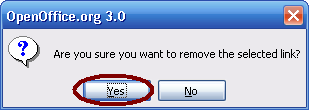
That's 4 steps to paste image from the internet. 4-steps of pain it the ass. You want it to be as simple as Ctrl + V? Then sign the "petition" created last November 2004 -- and that's 4 years of waiting in agony for OOo developers to implement it.
It's really ridiculous to provide alternative to MS Office then make the access-to-functionality very differently.
Subscribe to:
Posts (Atom)

