Here's the solution to that:
1 . After copying an image from the internet, paste it in OpenOffice Writer.
2 . Click Edit and select Links.

3. Select all the image links then choose Break Link.
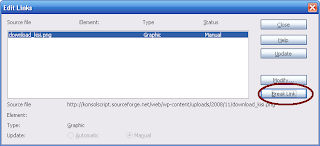
3. You will be asked if you really want to remove the link. Choose Yes.
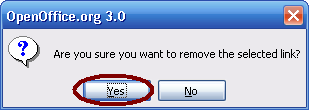
That's 4 steps to paste image from the internet. 4-steps of pain it the ass. You want it to be as simple as Ctrl + V? Then sign the "petition" created last November 2004 -- and that's 4 years of waiting in agony for OOo developers to implement it.
It's really ridiculous to provide alternative to MS Office then make the access-to-functionality very differently.
No comments:
Post a Comment