I don't have the idea if it's EXT2/3 file system that makes Ubuntu think that my Ubuntu installation has only 0 bytes remaining space -- but I suspect that it is so.
Asking other average Ubuntu users, they also don't know where the problem really lies. It's probably because they natively installed Ubuntu on large partition -- by the way, this 0 bytes problem are commonly experienced by WUBI users.
But they know the solution: "delete unnecessary files, uninstall unused applications"
And so I did. I deleted about 100MB files yet, it's still saying 0 bytes.
I removed application that I don't usually use and I freed about 350MB of space. And yet, it's still saying 0 bytes.
So where does the problem lie? I really suspect it's how EXT3 work. And after reading an article that "Why doesn't [GNU/]Linux need defragmenting", it's all clear.
For Ubuntu not to be defragmented, it should at least have 5% free space to work on it's non-defragmenting trick. Unlike NTFS that it let's you consume to the last remaining free space -- I think. :D
So what exactly is the solution here? There's actually just two way to repair it.
a. Resize your partition.
b. Delete more files, uninstall more application.
The first one is somewhat risky. I really have a bad feeling about resizing partitions.
The second one is quite absurd. You are looking for more space so you can add more stuff, and keep the old stuff.
But either way, try to free as much as possible. My Ubuntu says I have 250MB free space after removing 600MB -- yeah, I myself is a WUBI user.
Thursday, February 19, 2009
Friday, February 13, 2009
How to build Gnash on Windows (Part I) UPDATE Oct 29, 2009

You have stumbled to this blog/guide so I assume the you know what Gnash is.
As I write this article, there's only Gnash 0.8.2 for Windows yet that version is months old from the latest build, which is 0.8.4.
With MinGW already installed on my Windows box, I wanted to build the latest version of Gnash.
I tried to look for some other guide on the net but there seem to be none or I'm just too lame to find one. So this will be my small documentation on building Gnash on Windows.
Part I
0. Updating MinGW
Gnash requires GNU Autoconf 2.61. And GStreamer requires Autopoint 0.17.
UPDATE: MinGW port of Autoconf 2.63 has been officially released, not sure if it works with Gnash, though.
UPDATE: MinGW port of Autoconf 2.63 has been officially released, not sure if it works with Gnash, though.
1. Getting the source code
You can get the source from the official releases or from its Bazaar repository by typing:
bzr branch http://bzr.savannah.gnu.org/r/gnash/trunk
You can get a Bazaar client for Windows from Bazaar-VCS.org.
2. Downloading the dependencies
*FLTK from http://www.fltk.org
*CURL from http://curl.haxx.se
* Source to dependency files has been proven to be compatible to Gnash 0.8.4
3. Downloading NSPR
I used the NSPR that is on LaunchPad; the one that will be used for Ubuntu Jaunty -- this one (nspr_4.7.3.orig.tar.gz).
Gnash is using NSAPI that's why we need to build NSPR, and compiling NSPR requires NSINSTALL, yet there's no NSINSTALL from the MinGW. We have to get it from Mozilla Build. But it's 39MB and all we need is the nsinstall.exe. If I know how to compile nsinstall from source then I will let you know, but I don't. Now if you trust me, I am offering the same nsinstall.exe (14 KB) from Mozilla Build.
Extract nsinstall either from Mozilla Build (or from the link I gave you) to your MSYS
bin directory. Then extract NSPR to MSYS home directory if you haven't already.You are now ready to compile NSPR. Just type the following on MSYS console:
cd nspr*/m*/n*There'll be a
configure
make
dist directory which will contain three other directories (bin, include, and lib). Move all the content to root directory of MSYS (c:\msys\1.0\{here}).If you are not having luck compiling NSPR, you might want to download a precompiled NSPR from my stash.
That's it for Part I, I'll have yet to know just how to prepare this dependencies in Part II.
Thursday, February 5, 2009
Download Ubuntu Pocket Guide and Reference now
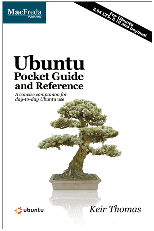
One of the much awaited book about Ubuntu is now out.
Written by an award-winning author, Keir Thomas (same author of Ubuntu Kung Fu and Beginning Ubuntu Linux), this book is an indispensable introductory guide.
It talks about history of GNU and the Linux kernel; then Free Software and the Open Source.
It also talks about installing Ubuntu in different ways. Configuring, updating and upgrading Ubuntu. Not to mention, troubleshooting Ubuntu.
You will learn to download and install drivers for your video card, printer, scanners, Wifi cards, and bluetooth device.
If you are wanting how to become a hacker, a security hacker that is, this book will tell you how to defend yourself by installing firewalls and anti-virus, and encrypt files/folders.
Notice I didn't say complete guide? Because it only discussed about the very basics of using Ubuntu, which for general use is quite enough. For only $9.94, this book is juicy.
Now, buy a printed copy or download the PDF copy from UbuntuPocketGuide.com. Don't forget to read the FAQs page on the terms of redistributing a copy to your friends.
Labels:
ebook,
Free Software,
gnu,
guide,
linux,
open source,
ubuntu
Subscribe to:
Comments (Atom)