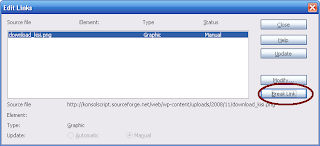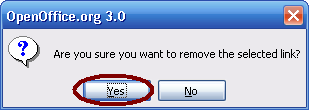So your Ubuntu won't boot because root.disk is missing, then you check out
c:\ubuntu\disks, it's not there. (And probably, disks directory is not even accessible or is missing too.) o_OSo what happened? Your NTFS filesytem got corrupted because on many reasons -- primarily, you might had a power interruption.
Is it lost then? I'm not sure but let's hope it didn't. You can try to recover
root.disk by following this steps:1. Run command prompt as Administrator -- needless to say, '
Enter your password'.2. Run Check Disk by typing:
chkdsk c: /f (change C: to your local disk drive)NOTE: There's a big change that a message will show.
Chkdsk cannot run because the volume is in use by another process. Would you like to schedule this volume to be checked the next time the system restarts? (Y/N)Just type
Y and restart you PC immediately.3. After it finished checking (and possibly, repairing) your disk, make sure to show your hidden files.
4. Look for your (onced missing)
root.disk under c:\found.000 directory and put it back to c:\ubuntu\disks\.NOTE: Your
swap.disk could also be inside found.000.Now, try to reboot your Windows and choose Ubuntu then hope that the recovered file is intact and not corrupted.
;)