I used the stripped-down flavor of Ubuntu called Ubuntu Netbook Remix (UNR) which is expected to run faster on Netbooks.
The installation went smoothly. And Ubuntu run almost perfectly.
By default, UNR uses its own custom launcher, called UNR Launcher , which is cool but seemed buggy. The top panel disappears and running a gnome-terminal seem to fade behind the UNR Launcher.
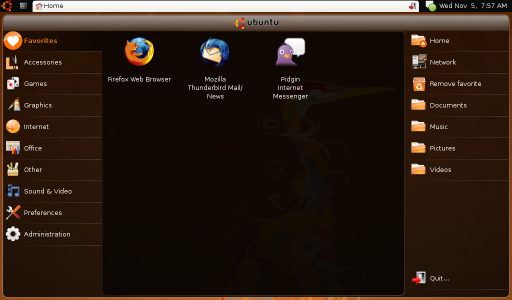
My niece is just an average net surfer. She could have a hard time switching desktops from UNR Desktop to Classic Desktop (same as what you see when installing Ubuntu on a desktop PC) and back to UNR Desktop; I have to make this netbook 99% bug-free if not 100%. So I searched for a fix.
From the Ubuntu Netbook Dekstop, run a terminal and type:
gconftool-2 --set /desktop/gnome/session/required_components_list --type list --list-type=string ["windowmanager","panel"]
From the Classic Desktop, run a terminal and type:
gconftool-2 --set /desktop/gnome/session/required_components_list --type list --list-type=string ["windowmanager","panel","filemanager"]
Then all, except for the low volume, is okay.
Last thing I did was to change the theme to look like Windows XP -- I had to, or she could be alienated from a totally new interface.
So I took the GNOME theme called XP Royale, which uses Tango as the default icon but I had to go with GnomeXP icons.
She's happy using it now. Not knowing that she's using Ubuntu. And by the time she realizes that, I know she would be thanking me for showing her a better OS.
No comments:
Post a Comment